Please click on this link for more information on our Alarm Monitoring Services: https://www.osigodirect.com/get-pro-monitoring/
When you scroll down to the section “How to Opt-In to Professional Alarm Monitoring,” you’ll find 6 videos that explain each of the following steps:
- Purchase your alarm system
- Choose & purchase your plan
- Hardware preparation
- We’ll send you a SIM card
- Test mode
- Activate your monitoring plan
Screen capture below of the 6 step videos: 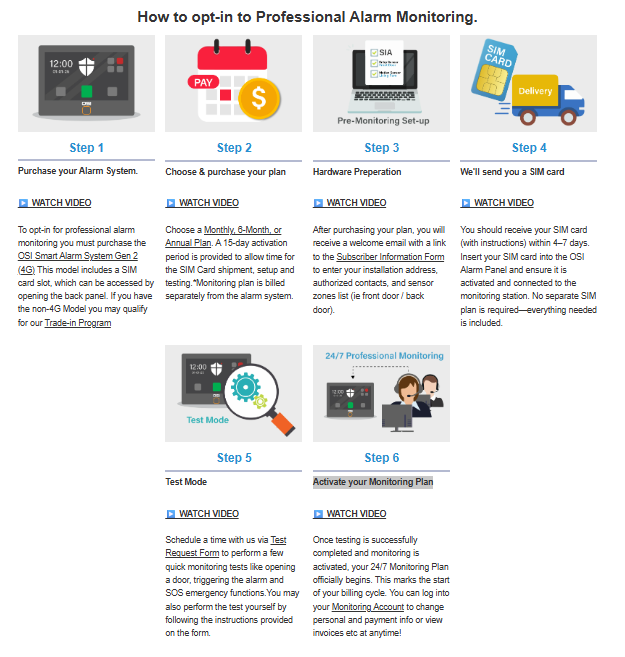
We have additional knowledgebase articles located here:
Professional Alarm Monitoring - OSI Smart Alarm System-4G (Gen 2)
 Help Center
Help Center