The correct way to view live footage on your Wi-Fi camera.
- When you are viewing live video select the arrow with the two lines below it.

2. At the bottom left, select 'Messages' and you will see the still screen captures, date and time.
3. Then select where it says 'ALL'
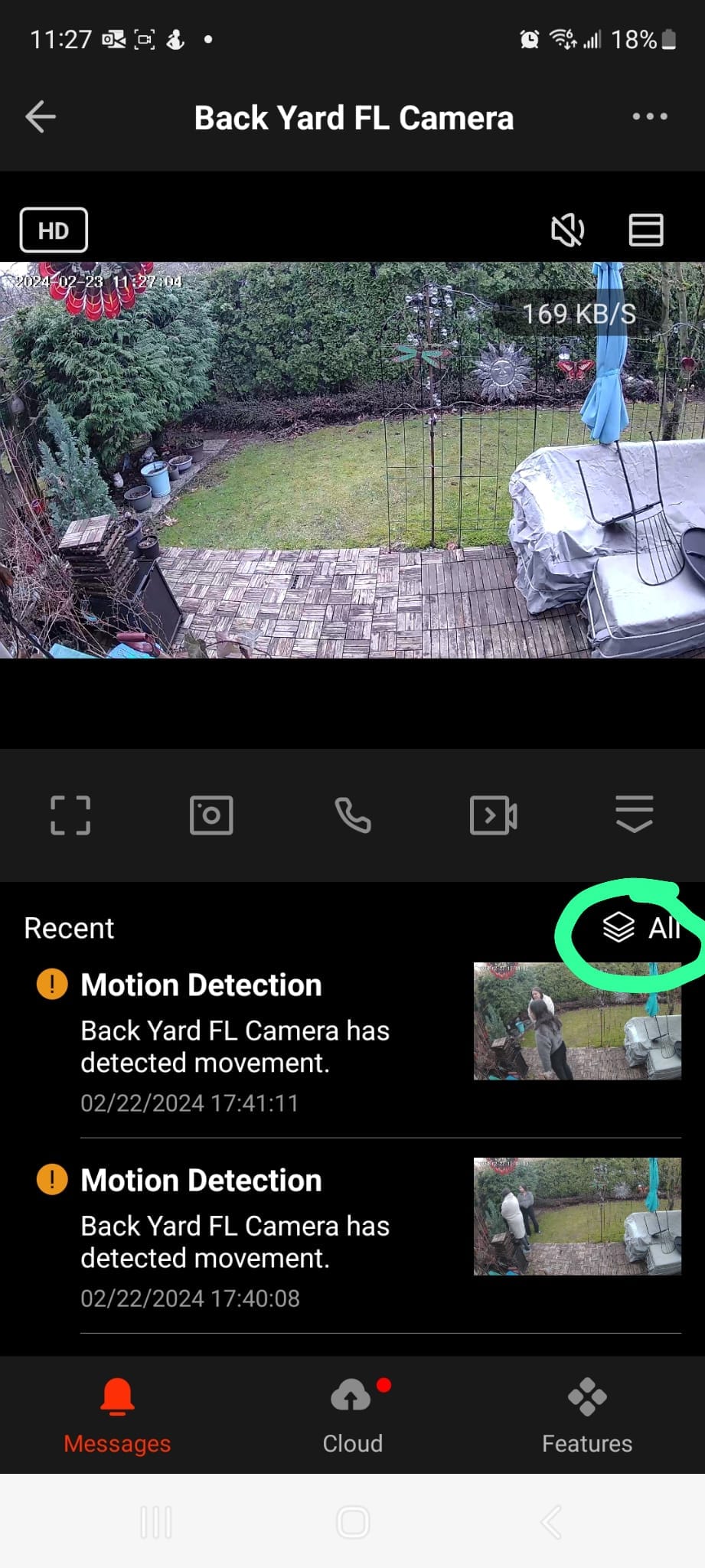
4. It will show you screen captures of any Detection for the Day or you can select 'Today' and then choose a date. You will see a list of Motion Detections. Select 'View' in blue and it will play the footage from that event.
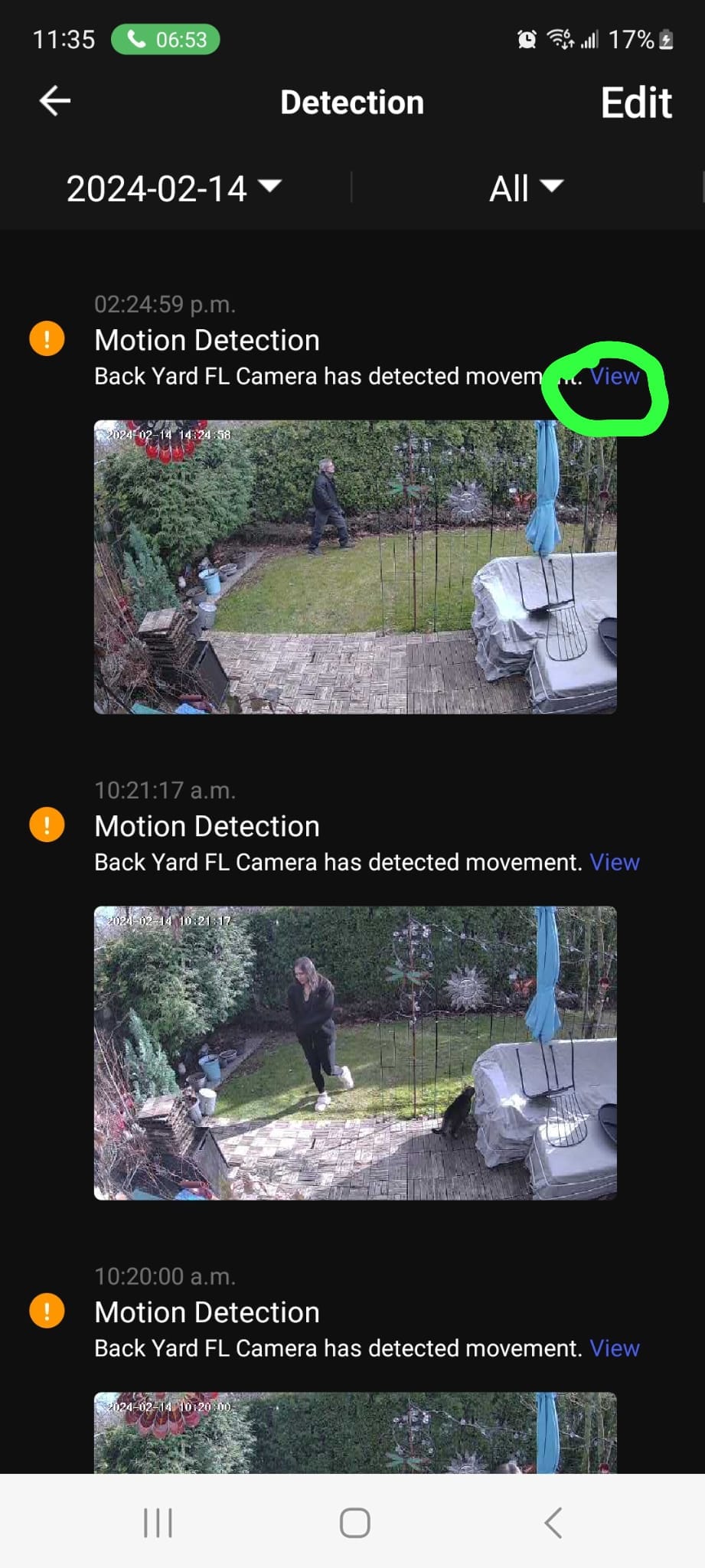
 Help Center
Help Center