If you wanted to temporarily disable the notification sound in the app when you pull it off the wall, you can also disable the System Notifications.
1. Select Me and then the Hexagon
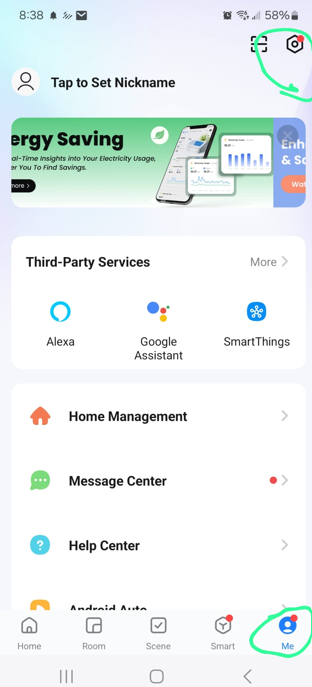
2. Then select App Notification
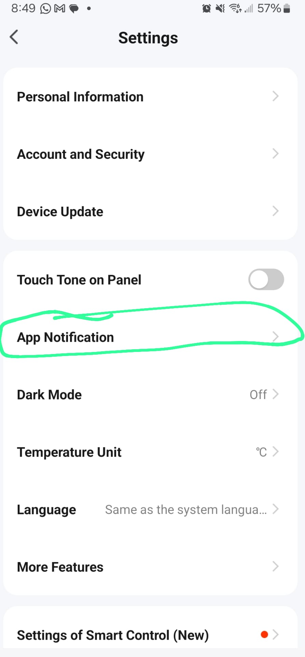
3. Then select System Notification and Turn it off. Turn it back on when the panel is back on the wall.
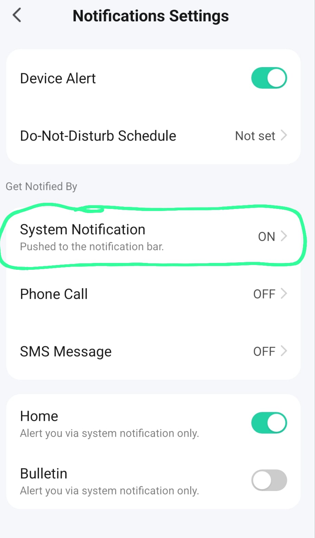
In addition to the above instructions, to avoid the panel from audibly alarming, you can temporarily turn off the Local and Siren alarm as shown below.
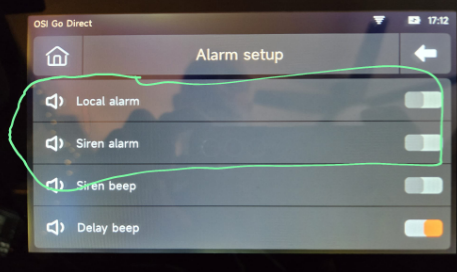
**** Remember to turn the setting back on. ****
 Help Center
Help Center