Many customers ask how they can use their Gen 1 wireless siren with the newer Gen 2 alarm panel in locations like sheds or garages where power isn’t readily available. Fortunately, with a few low-cost components — including a 12V rechargeable battery and a 5V step-down power module — it’s easy to set up a reliable, off-grid siren connection that works seamlessly with your alarm system.
1. Talentcell Rechargeable 12V 3000mAh Lithium ion Battery Pack
Amazon.ca: https://a.co/d/9vlGUkO
Amazon.com: https://a.co/d/aQFSmpJ
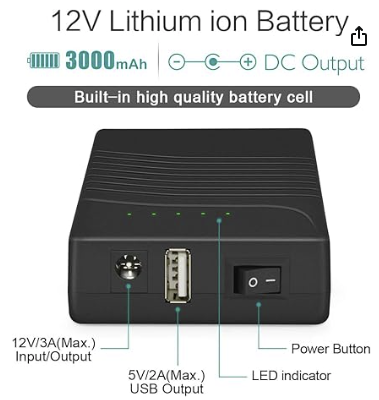
The siren's USB cable can be connected to the 12V battery pack (with 5V 2A output) to power the Gen 1 Siren.

3. You can then pair the Gen 1 with the Gen 2 alarm panel as shown here:
4. How a siren works is a sensor is triggered, the sensor send an rf signal to the alarm panel, the alarm panel will then send an rf signal to the wireless siren and the siren will emit the siren sound. When the alarm panel is disarmed the siren will turn off.
Important: If a siren is to far away from the alarm panel, the siren may not emit a sound or if it does emit a sound and disarm is pressed, the rf signal from the alarm panel will not reach the siren and the siren will keep sounding.
5. The solution is to pair the repeater with the alarm panel. An explanation and instructions will be found here:
https://osigodirect.kb.help/osi-signal-repeater-for-gen-2-new-model/#_Toc198310582 under this section: 10. Wireless Siren continues to sound when alarm is disarmed
A customer with a similar challenge used the above method, minus the portable battery cell as he had power in his detached garage.
 Help Center
Help Center