- Firmware V2.1.22 released that will create log files when a door or window has been opened or closed. In addition, an option to receive notifications when a door has been opened or closed.
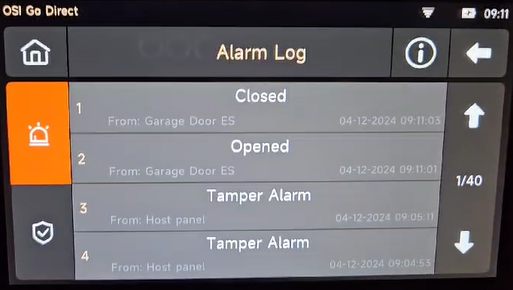
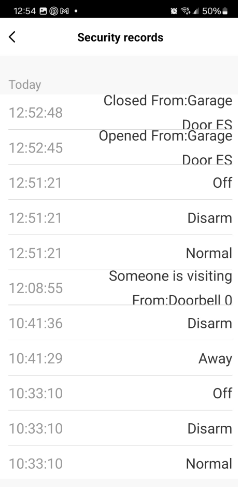

Visit this link for instructions:
Door and window sensor Open and Closed notification settings
If you do not see the the 'Entry Notification' on the Smart Life device app settings, please visit this link: Instructions to clear Smart Life Cache - Firmware V2.1.22 released allows customers to choose between 24 hr. time or 12 hr time (AM/PM) time format.
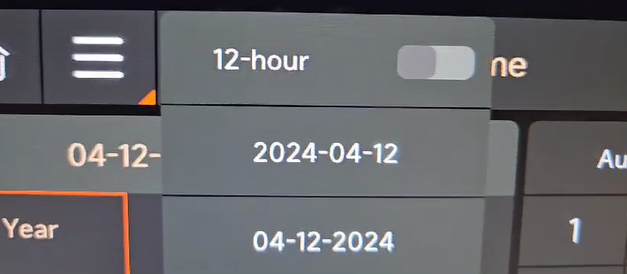
- On the alarm panel select the 'Setting' icon
- Then select 'Time'
- Then select the 3 lines, as show above to toggle 'On' or 'Off' the 12 hour time.
- Select the back arrow to save the settings. - Firmware V2.1.22 released allows ensures that the backup battery has been turned on. A message will appear on the screen as a reminder.
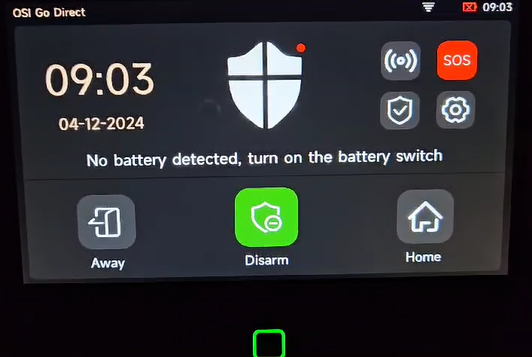
- Firmware V2.1.22 released allows the renaming of sensors from the alarm panel.
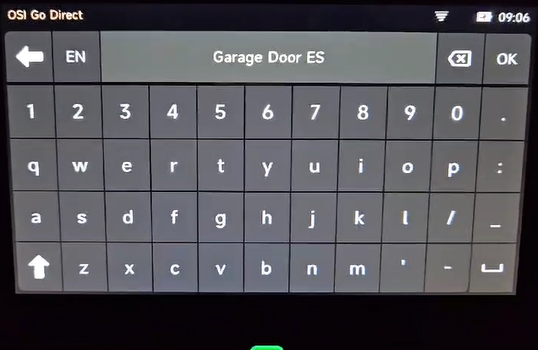
Gen 2 Firmware V2.1.22 update
2 min. readlast update: 06.10.2024
 Help Center
Help Center