Watch the video or read the article below for full details.
⚠️ Issue
A bug in firmware version 2.1.28 causes false Device Alert pop-ups and alarm siren sounds on smartphones when:
- Arming or disarming the system via panel or phone
- Opening or closing doors/windows (with contact sensors) while disarmed

example of the false "Device Alert" pop-up
✅ Resolution
The issue has been fully resolved with firmware update MCU Module 2.1.29.
This update must be installed manually through the Smart Life App.
Even if your system seems fine, the update is strongly recommended to prevent future issues and ensure smooth operation.
🔍 Affected Alarm Systems
- OSI Smart Alarm System Gen 2 (4G Model)
- Devices with a SIM card port
- Purchased between mid-December 2024 and mid-August 2025
To confirm your model, open the back panel—if it has a SIM card slot, it’s the 4G version.
⚠️ Important: Manual Software Update Required!
This update must be installed manually through the Smart Life App. Even if your system seems to be working fine, we highly recommend updating to ensure your alarm continues to run smoothly and reliably.
📱 How to update
- Open the Smart Life app on your smartphone.
- Select your Alarm Device.
- Tap the pen icon in the top-right corner. Or you may see three dots ... please tap that.
- Scroll to the bottom and select "Device Update."
- Tap "Update." You will see a message on your alarm panel confirming that the system is updating.
- Once completed your new system should be updated to MCU Module 2.1.29
That's it—the new software is now installed and should look like this!
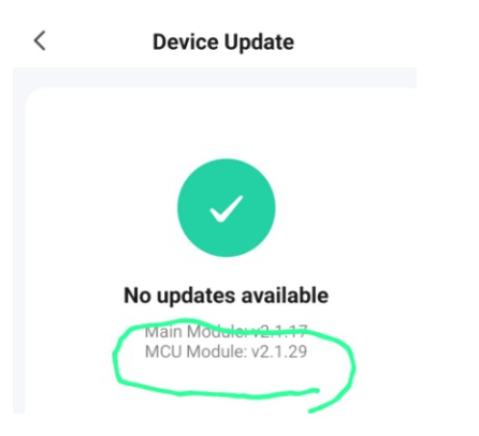
🔔 Don’t forget to re-enable notifications
Important Reminder: If you previously disabled the 'Arm/Disarm' Push Notification and 'Entry Notification' settings as a temporary fix, please re-enable them in the Smart Life App to restore full functionality (see instructions below).
Instructions:
- Open Smart Life
- Open OSI Alarm Device
- Select Setting
- Enable Entry Notification & Arm/Disarm push
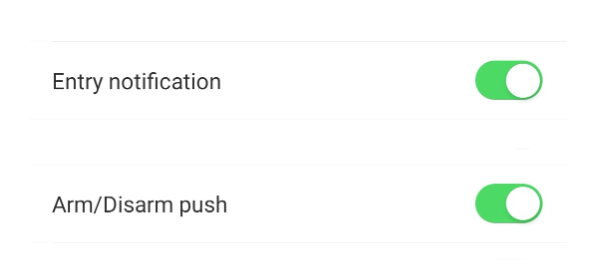
🍏 A quick note for iPhone users
Due to iOS's strict notification rules, the alarm system will emit a milder, repeating bell sound. This sound replaces the previously harsher, repeating siren sound and will continue for a total of 30 seconds or until you swipe the notification to clear it. We understand that this repeating sound may be inconvenient for some users. If you'd prefer to avoid the recurring sound, you can disable the Arm/Disarm Push Notification setting in the Smart Life App. This is a temporary solution until Apple provides more customizable notification options in future iOS updates.
Thank you for your patience and for choosing OSI Go Direct. We're here to ensure you always stay connected and protected.
OSI Go Direct Team
Related Article: Receive a Notification When a Door or Window Opens or Closes
 Help Center
Help Center